iPhone 15 Pro
From $399/month or $999
Get the highlights
Take a closer look.
iPhone 15 Pro in Natural Titanium
Explore the full story.
iPhone
Forged in titanium.
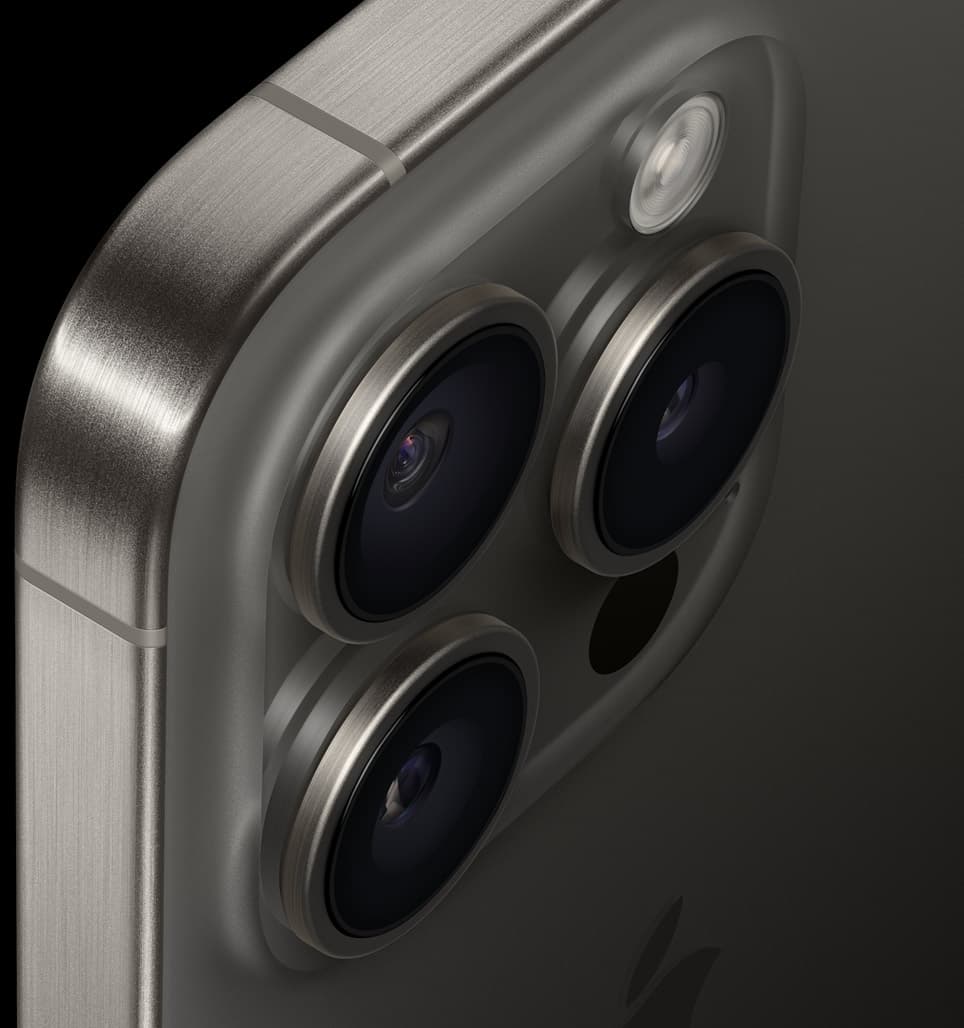

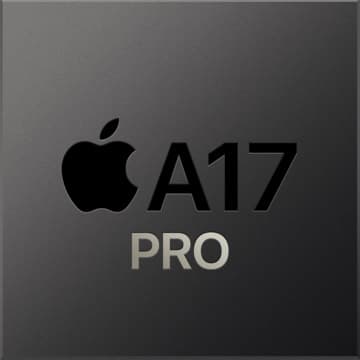
A17 Pro Chip.
Now the game got serious.
The biggest revolution in the history of Apple GPUs is already happening.
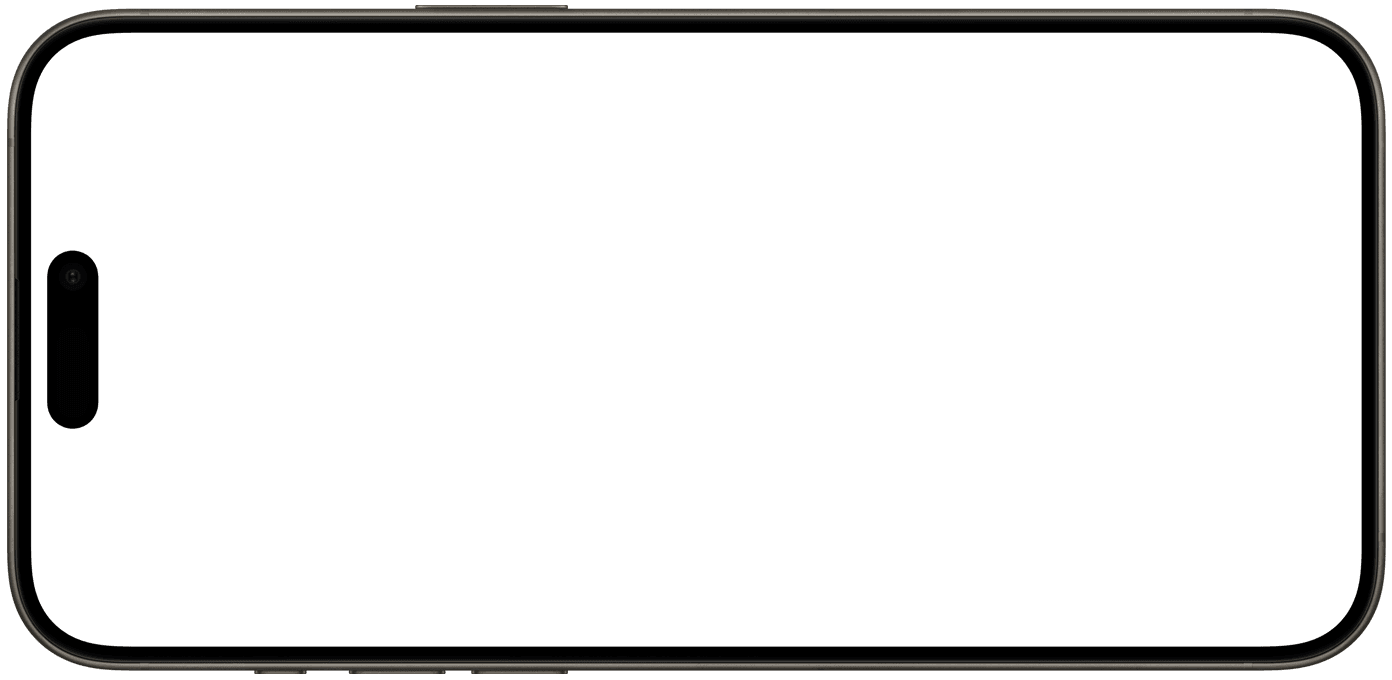
Honkai: Star Rail
Pro category GPU
with 6 coresThe A17 Pro is an entirely new category of chip for iPhone and takes our graphics performance to an unmatched level.
Mobile games become more immersive, with incredibly detailed environments and much more realistic characters. The A17 Pro chip also ensures unprecedented speed with industry-leading speed and efficiency. It's a portable powerhouse.
A camera that captures your wildest imagination.
From dramatic framing flexibility to next-generation portraits, see what you can do with our most powerful iPhone camera system.

With iPhone 15 Pro, you have multiple focal lengths to work with. It’s like having seven pro lenses in your pocket, everywhere you go.

The 48MP Main camera is more advanced than ever, capturing super‑high‑resolution photos with a new level of detail and color. You’ll see the improvements in your portraits. And now you no longer have to switch to Portrait mode. If your subject is a person, dog, or cat, iPhone automatically captures depth information. So you can choose to instantly see your photo as a portrait, with an artful blur effect. Or later in the Photos app.
120 mm of
pure Pro zoom.

5x optical zoom
with the 120 mm lens
For iPhone 15 Pro Max, we designed a 5x Telephoto camera with the longest optical zoom of any iPhone ever to fit in our compact Pro camera system. Now you can take sharper close‑ups from farther away — like a phenomenal photo of your friend or a goal in your kid’s soccer match.
Gigablast
your gigabits.

20x faster
file transferiPhone 15 Pro is the first iPhone to support USB 3,5 for a huge leap in data transfer speeds and faster pro workflows than ever before.
The new USB‑C connector lets you charge your Mac or iPad with the same cable you use to charge iPhone 15 Pro. Bye‑bye, cable clutter.
And with all‑new Wi‑Fi 6E6 you'll get two times faster wireless speeds. So you can upload, download, and transfer files in a flash.

In an emergency,
iPhone has your back.
New Roadside Assistance via satellite14 can get you help for things like a flat tire or a dead battery, even when you’re off the grid.
iPhone also has Emergency SOS via satellite14 and Crash Detection15, two vital safety features that have helped save lives.
iOS 17.
Style it out. Swap it over.
Sticker it up.
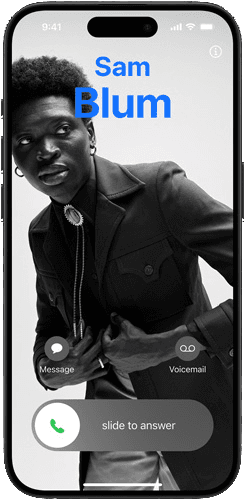
Contact Poster. Create your own poster that contacts will see when you call. Pick a favorite pic or Memoji, pair it with a favorite font, and there you have it — your very own calling card.
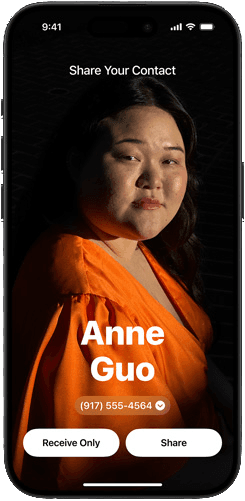
Namedrop. Want to swap contact info with someone? Just bring your iPhone close to theirs. You can both choose what you want to share, and the information transfers instantly.
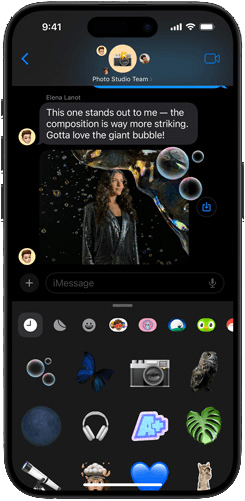
Live Stickers. Touch and hold an object in a photo to lift it from the background and create a sticker. Add effects like Puffy and Shiny. Or create animated stickers from Live Photos.






